Are you tired of searching endless options for the best resume apps for iPhone and iPad? With so many choices available, finding the perfect one to help you craft a standout resume can be overwhelming. But fear not! We've done the research for you and compiled a list of the top 5 resume apps that will take your job application game to the next level.
In this guide, we'll explore each app's features, pros, and cons so that you can choose an app on our list that's perfect for you.
Why Choose Resume Building Apps?
Using a resume app, particularly beneficial for a mobile app development company, can be a real-time-saver. Instead of spending endless hours tweaking the layout and formatting of your resume, these apps offer ready-made templates that can transform your information into a sleek and professional resume within minutes. Additionally, they guide what content to include, enabling you to showcase your skills and experience effectively.
How to Choose the Right Resume App?
- Consider your needs: Consider what you require before selecting a resume app. Are you looking for a straightforward app that helps you create a basic resume, or do you need one with advanced features like customization options, job search tools, and career guidance?
- Look at the features: Once you've identified your needs, evaluate the features offered by different resume apps to find the best match. Key features to look for include template variety, formatting tools, keyword suggestions, and the ability to save multiple versions of your resume.
- Check the reviews: Before committing to a resume app, read user reviews to gauge their experiences. Pay attention to factors such as ease of use, template quality, and whether the app has helped others secure jobs.
- Compare prices: Lastly, consider the cost of the app with its features and your budget. Some apps may be free or have a nominal fee, while others may require a subscription or one-time payment. Evaluate what you're willing to spend and what features are worth investing in for your resume-building needs.
5 Best Resume Apps for iPhone and iPad
Now, let's explore the top resume apps available for iPhone and iPad in detail.
Yulys Resume Builder
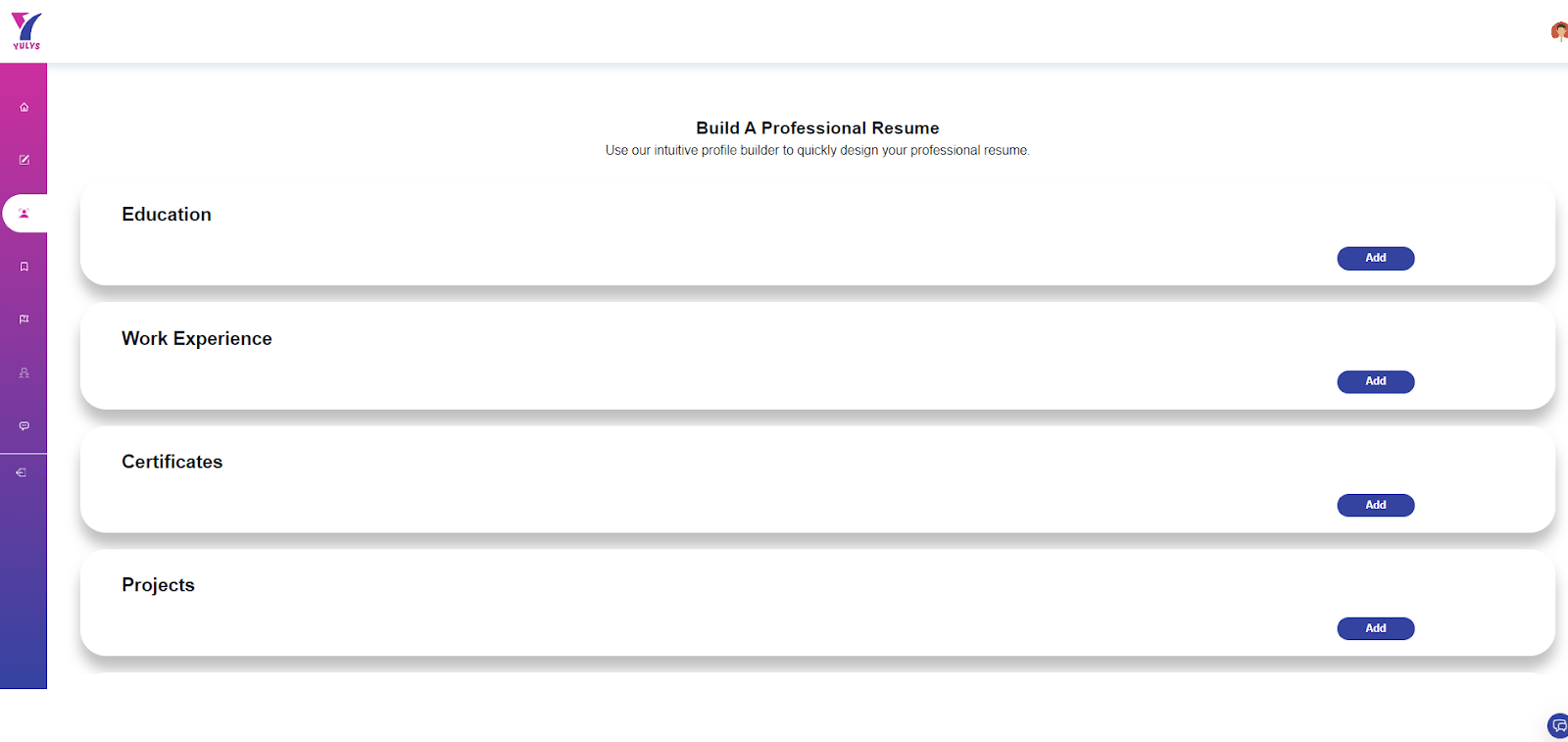
Yulys offers a cutting-edge Resume Builder tool accessible across multiple platforms, including Android, iOS, and its website. It streamlines the process of designing professional resumes on iPhone and iPad. With its various features tailored to meet the demands of modern job seekers, Yulys Resume Builder stands out as a powerful tool in the competitive job market.
Key Features
- Easy-to-use interface
- Allows you to create detailed profiles.
- Available on Android, iOS, and web platforms.
- Let you arrange meetings with employers.
- You can contact employers directly
- Free to use resume builder
- Save and download resume
Pros
- Allows you to edit resumes in real time and make instant updates and revisions.
- Apply for jobs directly using the Yulys in-built resume builder.
- Arrange meetings directly with potential employers to reduce the time and effort required to secure interviews.
- Convenient job-saving feature that allows you to bookmark or save positions for future reference.
Cons
- Doesn’t offer a variety of templates.
- This online tool requires a stable internet connection to use effectively.
User Reviews
- “Yulys resume builder made creating my resume a breeze! I found it super user-friendly. Within no time, I had a professional-looking resume ready to go. Definitely recommend it!” – Patrick D.
- “I was surprised by how well my resume turned out using the Yulys resume builder. It guided me through the process smoothly, and I ended up with a resume that showcased my skills. Definitely a must-try!” – Emma P.
Resume Builder CV Maker
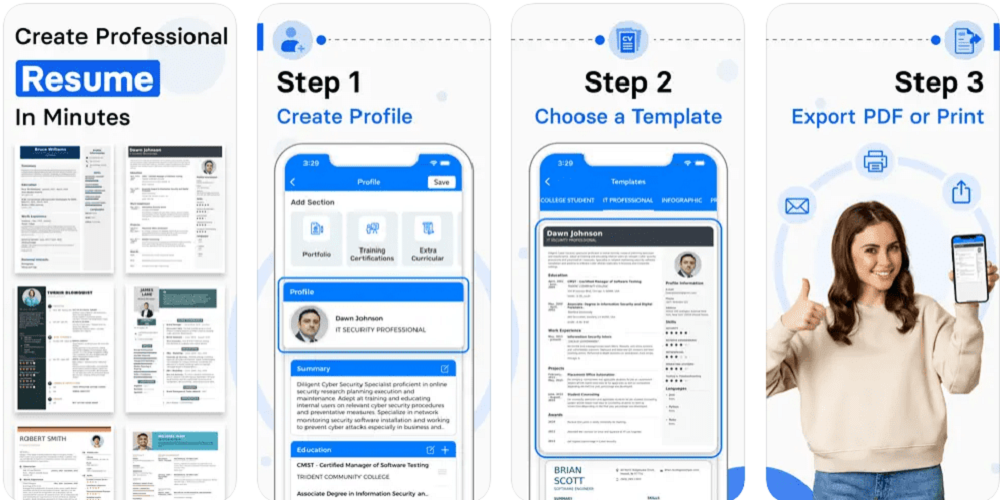
https://blog.photoadking.com/best-resume-apps-for-iphone/
This iOS application is designed to assist job seekers in crafting and customizing professional resumes and CVs. With the Resume Builder CV Maker App, users can effortlessly create a resume using adaptable templates and formats, streamlining the job hunting process.
Key Features
- Free to download and use
- Intuitive interface for ease of use
- Diverse range of customizable templates and formats
- Flexible design options
- Ability to include a photo
Pros
- Simple and user-friendly interface makes it easy to use
- Variety of customizable templates and formats available
- Option to save and share resumes in multiple formats like PDF or Word
- Preview feature allows users to review the final resume before saving or sharing
- Regular updates with new features and enhancements
Cons
- Some users have experienced app crashes or freezing
- Certain features require a paid subscription
- Limited customization options for free users
User Reviews
- "I used this app to create my resume, which was incredibly easy. I could tailor it to my needs, and the result looks fantastic!" – Sarah P.
- "This app is fantastic for quickly and easily creating professional-looking resumes. I highly recommend it!" – John D.
LinkedIn
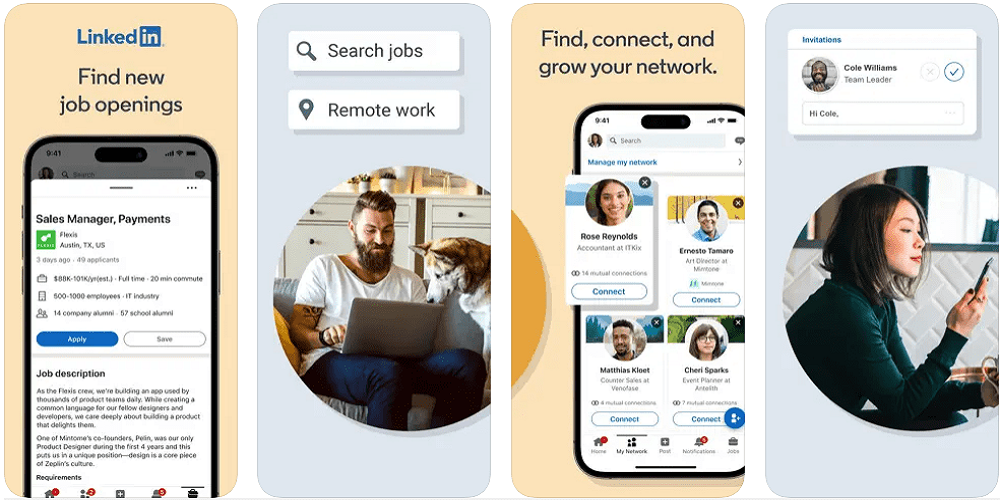
https://blog.photoadking.com/best-resume-apps-for-iphone/
LinkedIn, a robust social networking app, offers resume creation and sharing capabilities. The app features an integrated resume builder, enabling users to generate professional resumes for potential employers effortlessly.
Key Features
- Import your LinkedIn profile to generate your resume
- Customize your resume with various styles, colors, and fonts
- Arrange and add sections to showcase skills, experience, and achievements
- Save multiple resume versions for different job applications
- Share your resume directly from the app or download it as a PDF
Pros
- Quick and straightforward to use
- Seamless integration with LinkedIn profile
- Offers a range of customization options
- Multiple resume versions cater to different job applications
- Convenient sharing and downloading options directly from the app
Cons
- Limited design choices compared to other resume builders
- Inability to import data from sources besides LinkedIn
- Some users have encountered glitches and errors while using the app
User Reviews
- "LinkedIn is an outstanding resume builder app. I appreciate the variety of formats, and the ability to track who views my resume is invaluable." – Tom H.
- "This app has been a game-changer for me. It was user-friendly and helped
me create a professional resume in minutes." – Katie W.
My Resume Builder CV App
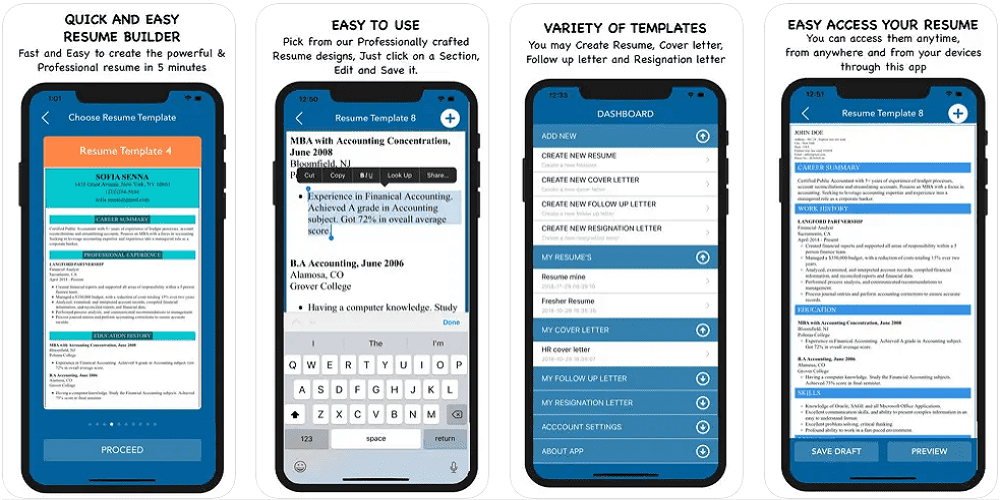
https://blog.photoadking.com/best-resume-apps-for-iphone/
"My Resume Builder CV App" is a simple resume application designed for iPhone and iPad users. It provides a variety of templates for users to select from and facilitates the quick and easy addition of their information.
Key Features
- Free to download and use
- Multiple templates available for selection
- Customizable design options
- Ability to add a photo
- Option to save multiple resumes
Pros
- Simple interface for easy use
- Various templates and layouts to choose from
- Option to save multiple resumes
Cons
- Limited customization options compared to other resume apps
- Some users have reported occasional crashes
User Reviews
- "I was able to create a great resume in minutes using this app. The templates are excellent and easy to use." – Rachel S.
- "I love this app! It’s simple. Plus, it helped me create a professional-looking resume quickly." – Mark T.
Resume Builder. CV Maker
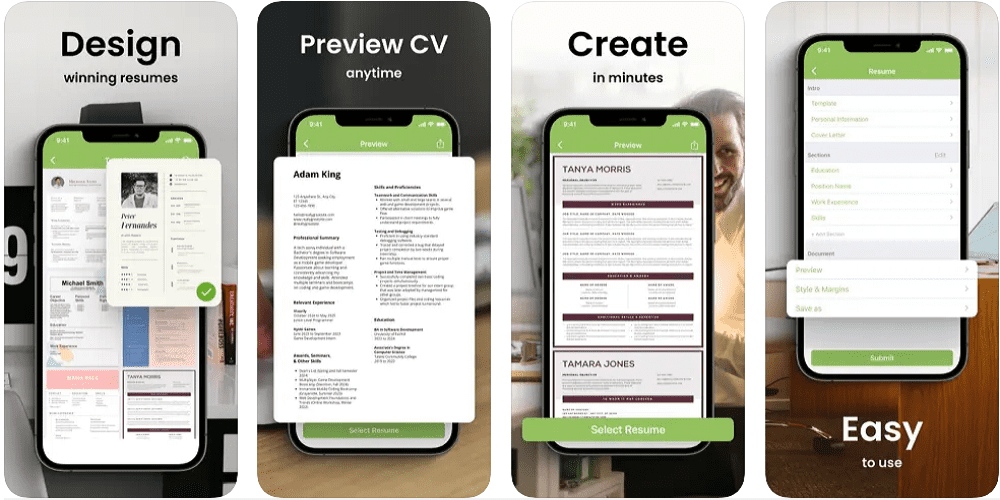
https://blog.photoadking.com/best-resume-apps-for-iphone/
"Resume Builder. CV Maker" offers a range of features to assist job seekers in quickly and easily creating professional resumes. Users can select from various templates, input their information, and customize the design according to their preferences.
Key Features
- Free to download and use
- Wide variety of templates available
- Customizable design options
Pros
- Easy to use
- Customizable design
- Multiple templates to choose from
- Free to use
Cons
- Limited features compared to some other resume apps
- Some users have reported occasional crashes
User Reviews
- "It’s great for creating all kinds of designs, including resumes. The templates are beautiful and easy to customize." – Emily W.
- "I was able to create a fantastic-looking resume using this app. I love that I can save it as a PDF and share it with potential employers." – Dave B.
Conclusion
If you're using an iPhone or iPad and need help making a great resume, you've got options! There are lots of apps out there just for that. Some are basic, while others have fancy features. Your resume is important because it's often the first thing employers see about you. So, it's smart to use one of these apps to make yours look good. Before you pick one, consider what you need, look at what each app offers, see what people say about them, and compare prices.
