
Picking a perfect email template builder can enhance your marketing strategies by simplifying the design work, improving the visuals of emails, and ensuring proper rendering on different devices. An adequate template helps make the email easy to read, capture the brand image, and position the CTAs in ways that are likely to get more responses. With the right tools, you are able to design emails that will grab attention, build relationships, and elicit responses from subscribers according to their preferences.
From this guide, you will get access to budget-friendly email template builders as well as premium ones, ensuring you are flexible with what you use for your business. If you are a small business or an established enterprise, you will get tools that are within your price range and have the capability to aid in growth.
Assessing your requirements will better direct you when selecting an email template builder. What features does the template builder offer? Files may be uploaded in a drag-and-drop fashion. Are there branding options available? How flexible are the design layout options? Your needs regarding the template builder integrations are also crucial. Can it integrate with the client’s CRM, email marketing software, or even analytics tools? All these factors will impact the template builder’s capability to assist you in building custom emails that fit your marketing strategy.
The design of your email needs to address the psychological needs of your audience. Studies show that straightforwardness greatly improves user engagement. Use clean layouts that allow for an actionable CTA (Call To Action) while eliminating as many forms of restrictions as possible. Furthermore, emotional design elements such as warm colors or personalized content can lead to a greater bond with the readers, encouraging them to act. Knowing what influences their behavior will allow you to write emails that are persuasive and result-driven.
When analyzing the psychological components of creating effective emails, it’s just as important to examine cost-effective tools that can help you execute these strategies. Let’s take a look at some builders that offer wonderful possibilities for designing attention-grabbing emails within tight budgets.
These tools are tailored to suit every business’s financial capability, whether a startup or an already established growing enterprise.
Price: Starting at $11 a month, free for up to 500 emails a month.
With Selzy, you get A/B testing alongside other advanced analytics features that integrate with external email platforms. Their drag-and-drop builder, which is beginner-friendly, boasts over 50 mobile responsive templates for easy customization. Free plans offer basic tools for small businesses, while paid plans provide advanced automation and analytics for campaign optimization.
Price: Free up to 500 subscribers, paid plans start from $9.99/month.
Mailchimp’s free tier is useful for novice users with more than 100 templates and basic automation features. Paid versions allow for deeper automation workflows, advanced segmentation, and multi-step automation journeys for growing businesses wanting to scale. Paid plans also offer integrations with tools like Shopify and WordPress which come with rich analytics as well.
Price: Free up to 1000 subscribers, paid plans start from $9/month.
Moosend offers a well-rounded email editor with automation features, email templates and reporting tools. Their server is able to provide real-time data in conjunction with sophisticated segmentation options. The free plan is perfect for small businesses, while the lower tier paid plans with below average pricing allows scaling businesses to get dynamic content and rich analytics.
Price: Free for 12,000 emails a month. Paid options start from $10 per month.
MailerLite gives its subscribers an intuitive drag-and-drop editor along with a plethora of templates. Its free plan offers basic tools for email marketing automation and landing pages. Paying subscribers looking for additional features, enhanced support, and more templates available without the need for e-commerce functionality are offered these features at a reasonable price, making it ideal for small to medium-sized businesses.
Price: Free plan available. Paid plans start from $20/month.
Stripo offers a powerful email template builder with drag-and-drop and HTML editors, reusable modules, and brand style settings. Users can create interactive, responsive emails that work across devices, and export them directly to most major email service providers. The free plan is ideal for individuals and small teams, while paid plans offer advanced features such as extended template libraries, email sharing options, and priority support, making them suitable for growing businesses and agencies.
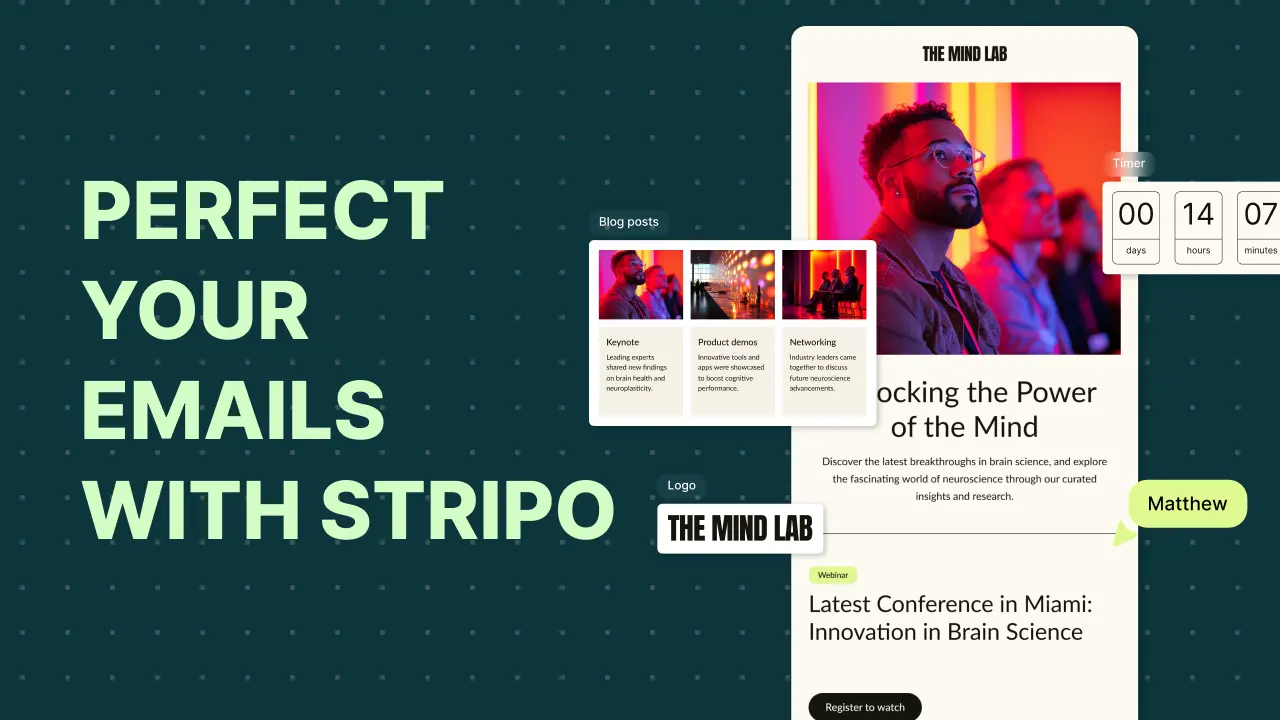
These practices are the most essential when it comes to creating email templates that are engaging, usable, and yield results.
The primary focus in an email template should be ease of reading for the audience. Having a clean design is extremely important, so try to make use of white space and break big blocks of text into manageable bullets. Do not try to go into detail with readers by using long sentences. Using a simple design helps to guide readers to the main points of the email.
Conversions, CTAs, or calls to action are of utmost importance. Use bold, contrasting colors, and place the CTA at the location that the reader is most likely to click on. Use urgency or exclusivity to enhance psychological triggers, forcing subscribers to have brand engagement with your content.
Performance metrics have to be analyzed to understand how your audience engages with your marketing efforts. Routinely, A/B tests all the important parts. Subject lines, CTAs, visuals, and just about anything else you can think of should ideally be tested. Also, track open and click rates, conversion rates, etc., and use the feedback received to improve the design and messaging used. This iterative approach helps ensure that your email campaigns are continuously improved.