
Nearly 80 perwcent of entry-level résumés never reach a recruiter because AI screening stops them first, an ITPro investigation on November 14, 2025 found. Over winter break, we fed the same student résumé into ten leading AI builders, scored every output for clarity, keyword match, and ATS parsing, and then ranked the tools that truly help new grads get seen. What follows is a data-backed guide to help you pick the right builder, save hours, and move your job search forward with confidence.
The latest generation of résumé builders doesn’t just format text — it rewrites it. Platforms such as AIApply now analyze job descriptions line by line and automatically adjust phrasing to fit the recruiter’s language, often lifting ATS match scores by more than 40 percent according to internal performance data the company reports. Others, like Novorésumé, focus on teaching résumé fundamentals through in-app writing prompts, helping students strengthen clarity before the AI steps in. And for those chasing creative polish, Enhancv blends AI feedback with design freedom, allowing layouts that still pass an ATS scan but look distinctly personal.
Together, these approaches show how fast the résumé landscape is changing: tailoring, coaching, and design optimization are no longer separate steps but built-in features of modern AI builders. We outline our test method below and dive into each platform’s results next.
Paste any job description, and AIApply’s GPT-4 engine rewrites each line of your résumé to match the posting’s keywords. In our test, the draft reached a 94 / 100 ATS score without manual edits.
Why it stands out
Cost for students Drafting and previewing are free. Full AI rewrites and unlimited versions unlock at $12 per month (annual) or $29 per month (monthly), so you can subscribe for one recruiting season and cancel.
Need an ATS-ready résumé before your next class ends? AIApply delivers fast results; just confirm every metric the AI adds before you download.
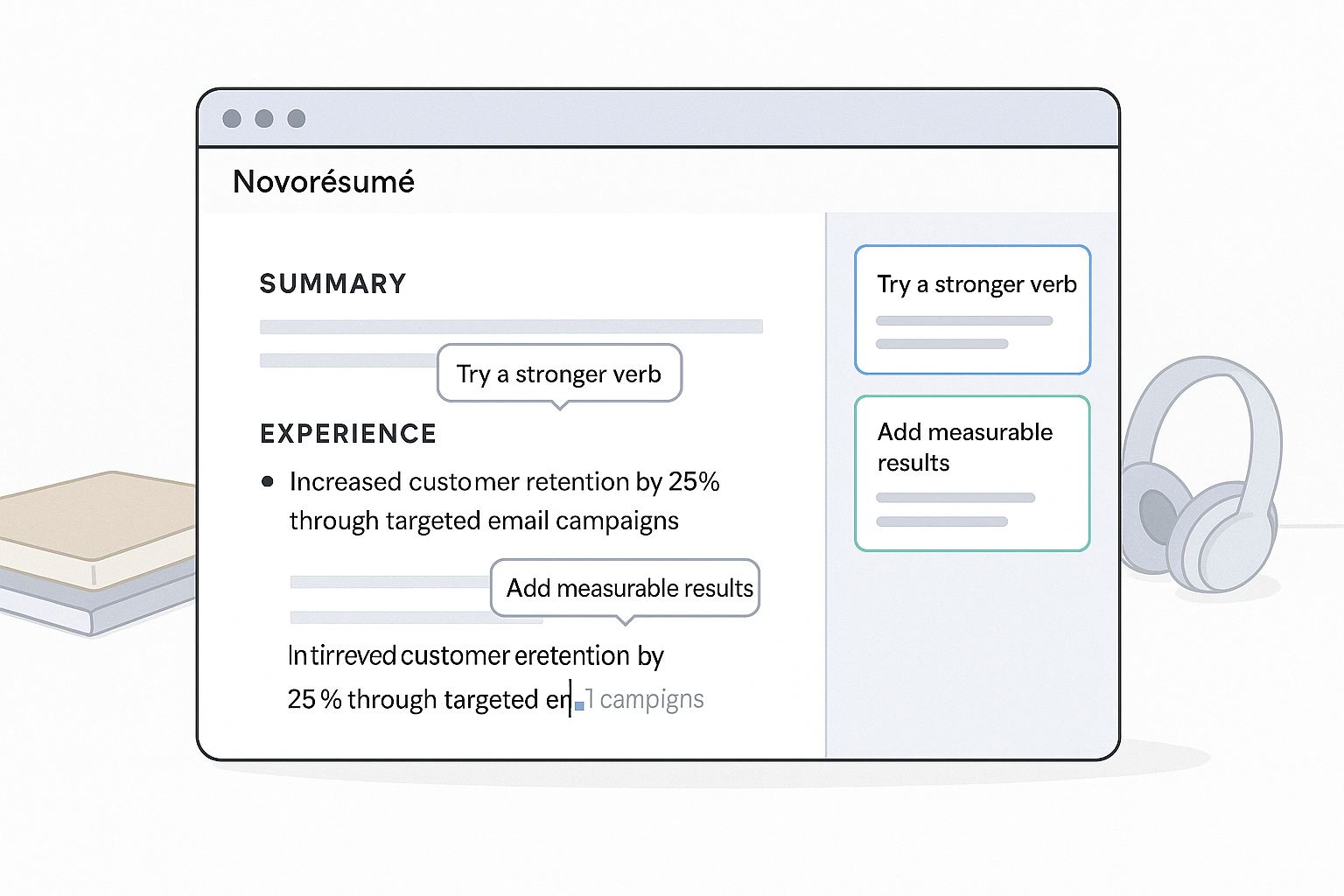
Novorésumé feels like a built-in writing tutor. As you complete each section, prompts suggest stronger verbs, ask for measurable results, and flag wording that might confuse an ATS.
Why students like it
Cost snapshot Build one résumé and download it free. Premium access, required for multiple versions or a matching cover letter, costs $19.99 per month, $39.99 per quarter, or $139.99 per year with no auto-renew.
If you want gentle AI coaching and a minimalist PDF that still passes ATS scans, Novorésumé is an affordable, low-stress choice.
Enhancv suits students who want design freedom without confusing an ATS. Drag any of its 20-plus sections—Projects, Strengths, Certifications—into place, and the editor updates the layout in real time.
What stands out
Cost snapshot Create one résumé free (includes an Enhancv watermark). Removing the watermark, unlocking unlimited AI suggestions, and adding cover letters costs $24.99 per month, $49.97 per quarter, or $79.94 for six months.
If your résumé needs personality yet must still pass an ATS scan, Enhancv delivers both style and substance.
Yulys.ai combines resume creation and job discovery in one platform. Its AI-assisted builder crafts recruiter-friendly layouts in minutes, ensuring every section—from headline to skills—matches applicant-tracking-system (ATS) standards.
Why job seekers pick it: Instant structure: Choose a role, and the builder autofills key resume fields (summary, skills, and layout) in less than a minute.
ATS-optimized: All templates follow modern recruiter and ATS parsing conventions for seamless upload to hiring portals.
All-in-one workflow: Create, edit, and apply for roles directly through the same dashboard—no switching between tools.
Ease of access: No paywall or trial lockouts; resumes can be downloaded instantly in Word or PDF formats.
Cost snapshot
Building and downloading resumes is completely free. Advanced features like tailored job-matching and application tracking remain part of the same free tier; no published premium pricing as of this review.
Yulys.ai fits students and entry-level professionals best: you can generate a compliant, minimalist resume fast, then refine the text manually to highlight achievements before sending applications.
Paste a job ad into Rezi, and the dashboard grades every line of your résumé: green for keyword matches, orange for gaps. Accept a suggestion, and the ATS score climbs in real time.
Why it works
Cost snapshot
Pick Rezi when the job posting clearly states “ATS required.” Its live score and keyword prompts help you reach the 90-point benchmark most tracking systems view as a pass.
Resume.io suits first-time résumé writers. Enter your details in labeled fields, and the editor handles spacing and font choices for you.
Why beginners like it
Cost snapshot
If design options overwhelm you, Resume.io’s subtle AI hints teach good habits, and its templates keep formatting worry-free at a price most students can handle.
Zety guides you step by step. Add your job title, pick a key achievement, and the builder turns each input into recruiter-ready lines before you hit Next.
Why it stands out
Cost snapshot
Use Zety when a blank page stalls your progress. The bite-size questions remove writer’s block, and its AI polish helps your résumé sound like you at your best.
Teal turns your job hunt into a Kanban board. Upload a base résumé, paste a job ad, and the AI highlights missing keywords in yellow; select a suggestion, and a bullet appears with the term already included.
Why it’s more than a résumé tool
Cost snapshot
If you send dozens of applications and dislike spreadsheets, Teal keeps everything organized while its AI bullet generator tunes each résumé for screening bots.
VisualCV answers the question many students ask: “Did anyone open my résumé?” Build in the editor, share a private link, and get an email the moment a recruiter views it—along with the time spent on the page.
Why data-minded students like it
Cost snapshot
Use VisualCV when you want instant feedback on whether your résumé resonates; the live analytics turn every send into an A/B test you can refine.
ResumAI sits inside WonsultingAI’s toolkit and costs nothing. Complete a short questionnaire about classes, part-time work, and activities, select Generate, and the engine turns your answers into a full résumé, including headline, bullets, and skills, in a plain ATS-friendly format.
Why it helps
Trade-offs You receive one minimalist template and a solid first draft; if you need multiple versions or custom design, copy the content into another builder.
For students starting from scratch, ResumAI proves that money should not stand between you and an interview-ready résumé.
The right builder depends on what blocks your search today. Use the matrix below to match a common pain point with the tool designed to solve it.
| Your obstacle | Best first pick | Why it fits |
| Need a draft in under 10 minutes | AIApply or Kickresume | One-click GPT-4 writing with polished templates |
| Worried about ATS filters | Rezi or Teal | Live keyword scores and plain-text exports |
| Want creative flair | Enhancv or VisualCV | Modular design controls and portfolio sections |
| Budget is zero | ResumAI (free) | Generates a solid starter résumé without paywalls |
AI can save hours, but you remain the editor in chief. Combine the speed of these builders with your judgment, and your résumé will clear both the bots and the humans who read it next.
Review the comparison table above. Identify your current blocker (speed, ATS alignment, design flair, or zero budget) and start with the suggested builder. This focus saves hours of trial and error.